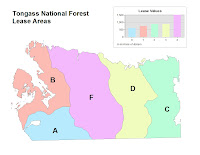The map on the right shows an area in which the trees are not able to be cut down and logging is prohibited. The map on the left shows both areas that are and are not able to be cut down. In theory these maps will be used to help logging companies. If you would like me to enlarge the images then post a comment and I will try to post the larger image.
 This map shows the harvestable areas that have a query that was created to display just that area. The map didn't display all the way when I up loaded it. At the top where it looks like there should be circles is where there are circles that the query had produced. If yall would like me to display the circles then post a comment and I will hope for the best
This map shows the harvestable areas that have a query that was created to display just that area. The map didn't display all the way when I up loaded it. At the top where it looks like there should be circles is where there are circles that the query had produced. If yall would like me to display the circles then post a comment and I will hope for the best